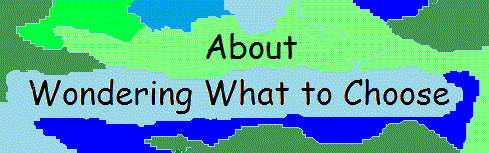
Overview/Purpose
Thanks to all the sharing in the etree community, Iíve managed to collect a high percentage of the circulating shnids. I wanted to listen to the shows in date order to hear the gd develop and progress through the years. I wanted to hear everything and in the best quality. That meant for many dates I had to choose among several shnids. So I tried to determine which was most complete and which was in the best quality. I also rated the sound quality. This web site is an ongoing document of my progress of going through these shnids. From a personal stance, these notes will be useful to guide me through future repeat listenings. I also thought some others might find my notes useful so they are being shared here.
Select a Year Table
This is the main page and has the date the project was last updated. For each year that is available, click on its link to see the notes for shnids for that year. The number in parenthesis below the year indicates the number of shnids reviewed for that year. This project includes commercial releases.
Yearly Selection Table
This is a table of all the shnids and commercial releases reviewed for the year. The table contains the date the shnid or commercial recording was filed under, an abbreviated location or description, the shinid or a ď$Ē to indicate a commercial recording such as from gdp, rhino, or wgv (wolfgangsvault), the sound quality rating, my notes on sound, my notes on digital flaws, and if present a link to a digiflawfinder report. The shnid links to either Lossless Legs LL Base Source Details web page when possible or else to the db.etree web page. The recommended selection or selections for a date is highlighted. Do not assume the notes are complete especially with regards to flaws.
Comparisons
The opinions presented here are from one person and may differ from other personsí opinions due to personal biases and preferences in sound, playback stereo, and listening environment. I have a preference for warm full sound. Sound which has too much midrange and high end can come off as harsh and cannot be played as loud comfortably as warmer recordings. A recording that is too warm can sound suppressed. I also find that compression and limiting make the recording harsher. I find many of the rhino releases to be on the harsh side. I have a general preference for binaural mics over cardioid mics which tend to have a narrower sound. I have a preference against noise reduction as it usually reduces the fullness of the sound and can also make it less natural. On poor sound quality recordings, my preference on noise reduction is less significant. In many cases, noise reduction is more lossy to the sound than mp3.My listening is done in a fairly quiet room on a high end stereo with the music played through my computerís sound card to a standalone dac which feeds into my stereo.
So when there are multiple shnids for a date, I load each shnid into a separate window in my wav editor cooledit and look at differences in things such as content, length, volume, compression, clipping, and limiting. I use cooleditís spectral view to help identify changes in sound quality when a version is a composite of sources. I try to choose a quieter song where I can compare Jerryís vocals and choose a 30 second sample from that song to compare. In cooledit I try to equalize the volume between the sources for the comparison. I listen back and forth between the sources to make my decision. If the outcome is not clear, I may have to try again at other spots. I also review the digiflawfinder report for significant digital flaws which can also effect my choice. Once I make my choice I move on to listening to that source and rating the sound quality.
I have approached this as a generalist moving along through the music. A specialist who spends much more time on a particular show becoming more familiar with the different versions may be able to do a more precise job comparing all the flaws and cuts and patches in the music and determine better than I have which version is most complete.
Ratings
Iíve been rating recordings for a long time and try to assign a grade to every recording I listen to. Iíve rated over 10,000 now and like to think I have gotten better at it as I go.
Ratings scales:
∑ excellent = A or A-
∑ very good = B+, B, or B-
∑ average/good = C+, C, C-
∑ poor = D+, D, D-
∑ very poor = F
Basically those not serious about the grateful dead will be more likely to be able to enjoy A ratings. Listeners will need to be a little more into the grateful dead to be able to enjoy B ratings. Only serious devotees will want to listen to those rated C. Anything below C is for those very seriously into listening to everything by the grateful dead. Still it is very easy for some to adjust their internal listening filters to tune in to whatever sound quality is presented. Some recording versions are just too harsh to be listened to at higher volumes and have to be turned down to be listened to and they get lower ratings as a result. Sound ratings are always subject to change on a subsequent listening and unfortunately sometimes affected by enthusiasm for show content or what was just previously listened to or mood, but generally they should not be off by more than 1 letter level. If a rating changes during a subsequent listening, it is found to be more likely to move down no more than one letter level. When a rerating moves up, it is likely to move up only one + sublevel.
Flaws
I divide flaws into the analog and digital flaws. Analog flaws are those from the original analog recording and are things like cuts and cable noise. Digital flaws are flaws generally caused in the transfer of digital recordings and generally manifest on playback as pops, static, and drops. Definitions and examples of flaw types as well as some other terms used in my notes describing a recording are here.
I use a program called digiflawfinder to help me find digital flaws prior to listening. This level of detail on flaws is not for everyone, but if you are interested in learning more about digiflawfinder there is more information in the Utilites links
Utilities
In order to properly organize, verify, and analyze my collection, some advanced collection management tools were developed. They are all freely available to others and run on Windows. The MyChecksums program helps to create a personal database of the checksums in oneís collection so one can know what one really has. The Checksum_Lookup program allows one to identify the etree id of a source recording and rename it using that etree id. The DigiFlawFinder program helps find the digital flaws in source recordings for comparison purposes. ShnFlacWav helps convert shn and flac files to wav files as well as test folders and generate flac and support files. More information and how to get the programs is described here.
Back to Wondering What to Choose - Home